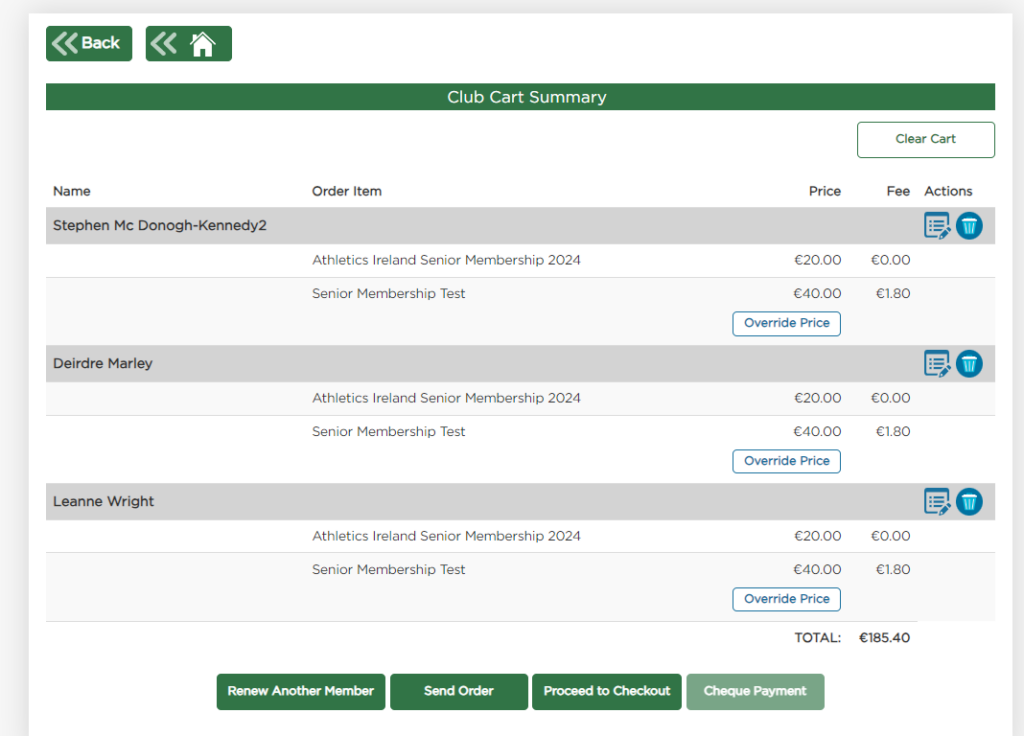You can renew members in bulk and send to one email address for payment through the following process. This is useful if members aren’t able to renew together in order to avail of automated discounts.
- Go to the Multi Renewal tab on the right side menu.
- Tick the members you would like to renew or tick the box at the top (next to Reg Life ID) to select all members.
- Click on ‘Renew Selected Members’
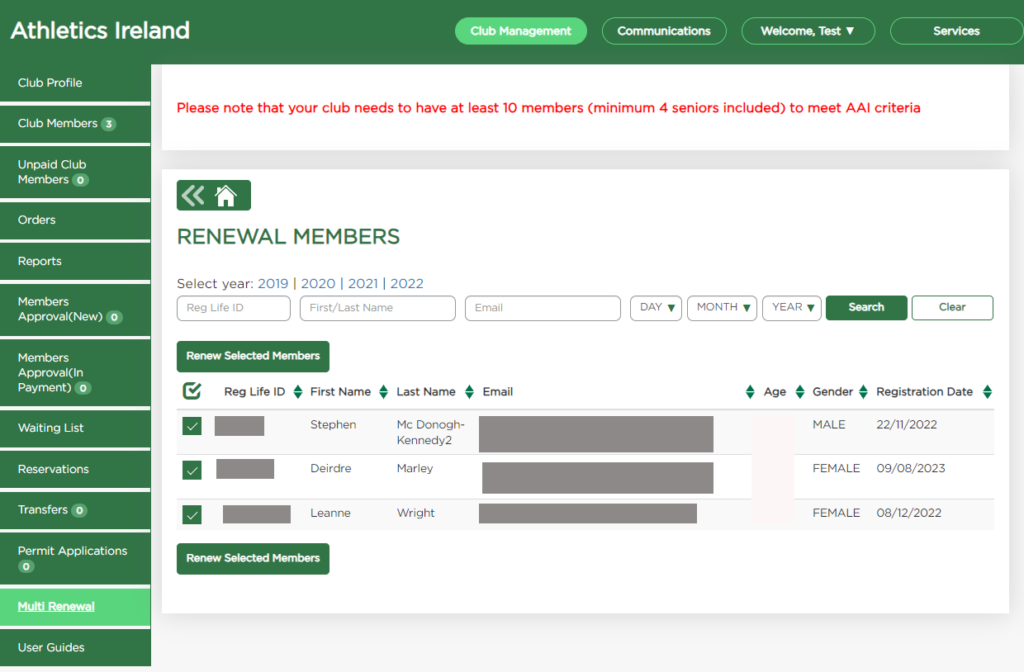
Select the membership product for each person from the dropdown.
Click Proceed

You will then have the option to override the price (this is useful for example if you were renewing a family manually).
Payment options:
- Send Order – This will ask you for an email address to send the payment link to.
- Proceed to Checkout – This will ask you to input card details.