You can now create custom confirmation emails for your members. This email will be sent to them automatically as soon as they complete their membership payment.
Step One: Click on Communications and then Custom Emails.
Click on View to edit or enable the email.
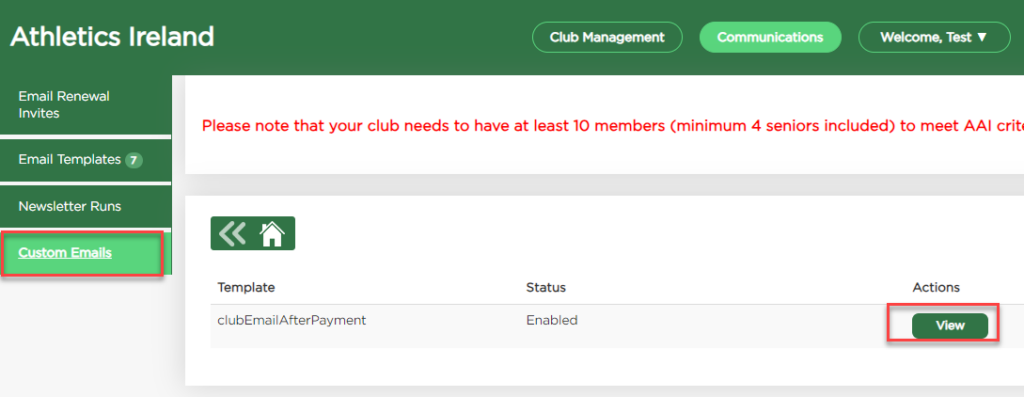
Type in your custom email message, and add any required images or links.
Click on Save and then Preview Template to store and test out the email.
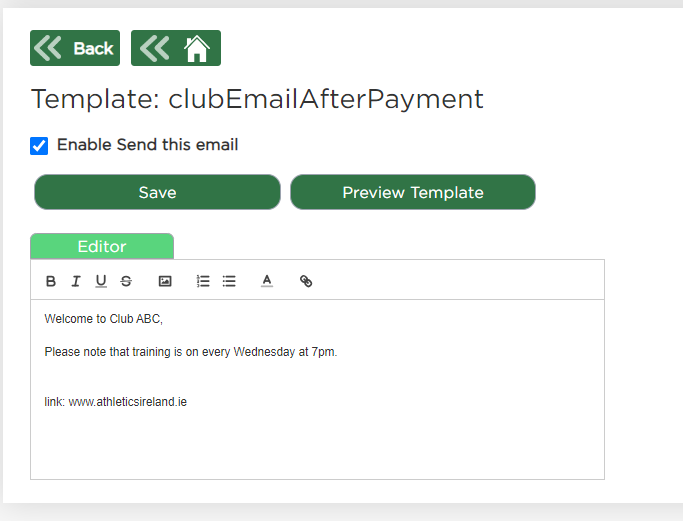
When you’re happy, ensure all your changes are saved and you click on the Enable checkbox.
