Video Guide:
Full Instructions:
Existing Club Administrators will be automatically prompted to affiliate the Club by completing four simple steps.

In Step 1 the questionnaire page will prompt you to fill in your Club Details. For existing clubs, this will be prepopulated with existing data. It’s important you confirm this information is accurate before proceeding.
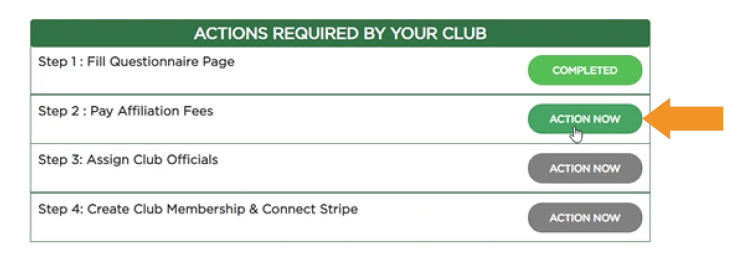
In Step 2 you will need to pay your clubs 2024 Affiliation Fees using a credit or debit card. This is set at €150
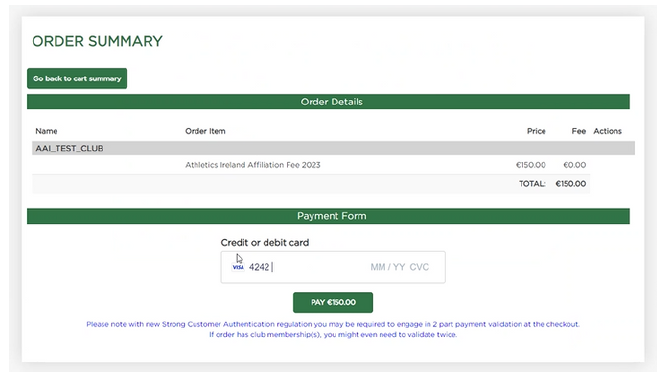
Once paid you will receive an order complete notice and can return to the dashboard.

In Step 3 you can assign club officials.

For existing Clubs, this will pull in existing club roles and details. Roles should be assigned to different people/accounts.
It’s important the email address is accurate as they will receive access to the system and old users access will be removed. If a new assigned official wasn’t a user registered before, they will get an activation email.

For the final step, you can add Club products and connect your clubs stripe account in order to take membership fees.
Step 4: If you plan to receive funds for your club memberships through the platform, please fill in your club membership product details and connect your stripe account. You can skip this step and complete it at a later date if needed. Please note that if you already had club membership products in 2023, your2024 products will be prepopulated the same as last year. You can add or edit existing club products at any time in your club profile after affiliation.
