How to Add Club Products
Log into Athletics Ireland membership system – https://membership.athleticsireland.ie/
Scroll over where it says Welcome NAME, and select: Club User for Club Administration
In order to take payments within the platform you will need to have your Stripe account linked in order to receive the payments. To do this, go to Club Profile, Select Financial Settings and Connect with Stripe.
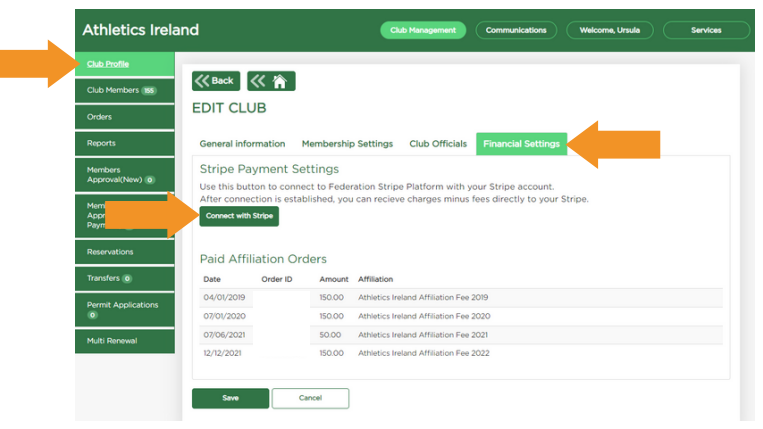


To add a product, in your Club Profile select Membership Settings and ‘Add New Product’
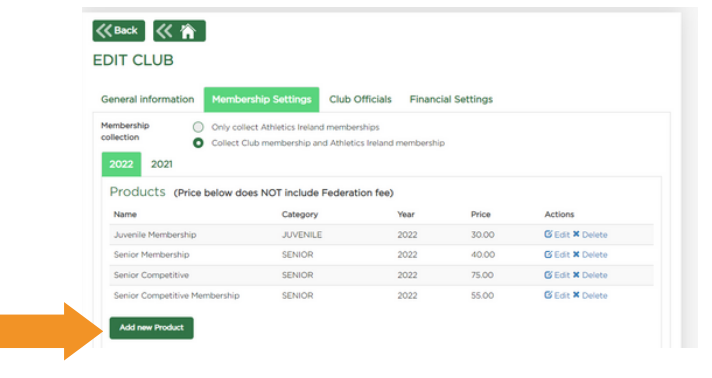
Enter in the New Product details and Save.
Please note that Federation fees are taken separately and do not need to be included in the price of your club product.
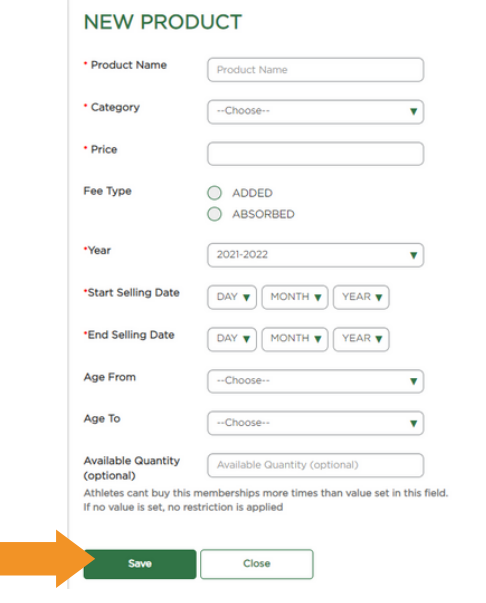
If you made an error or need to update any products. This can be done in Club Profile, Membership Settings and selecting edit on any of the listed products.

