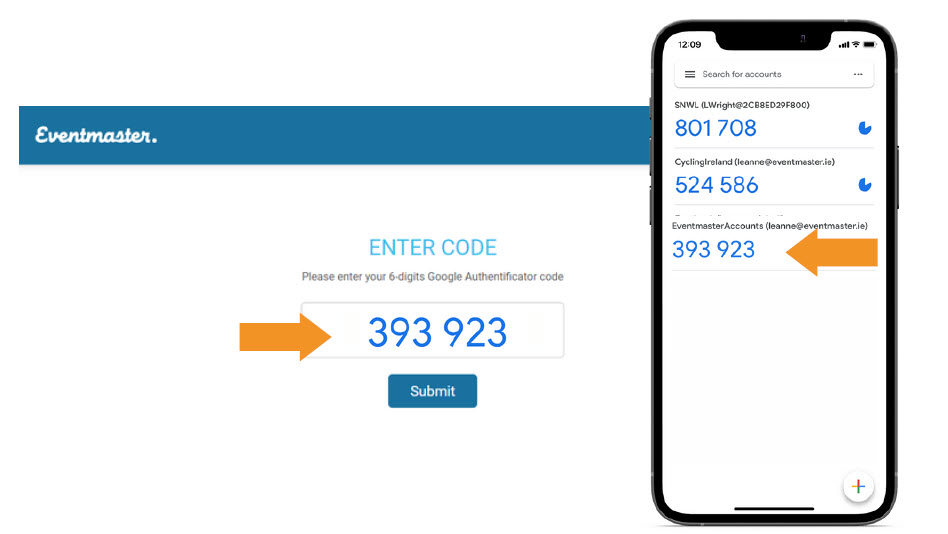If you have access to membership data, having two factor authentication is a required security step to help keep data safe.
* If you have recently lost or changed phones you will need to contact admin@athleticsireland.ie to have your two factor authentication reset before following the below steps.
If you have recently had your 2 Factor Authentication (2FA) reset or are setting up for the first time, please follow the steps below to sync/re-sync your account to your phone.
- Login to https://membership.athleticsireland.ie/
- You will first be prompted to download the Google Authenticator App. If you haven’t already done so, please select which app store you would like to download the app from.
- Once downloaded, click on ‘I DOWNLOADED GOOGLE AUTHENTICATOR’

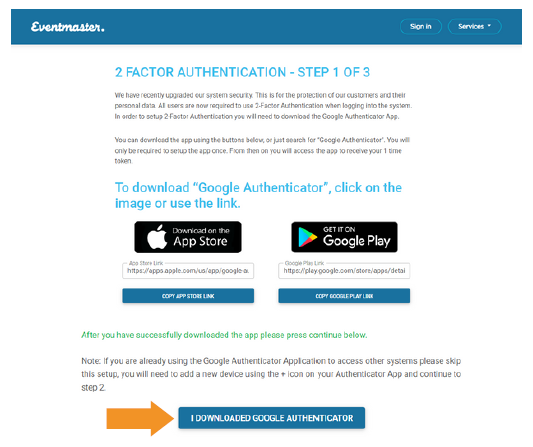
If you already have the Google Authenticator app you can add a new code by clicking on the plus icon in the bottom right hand corner (A)
In the Google Authenticator app, as part of the initial setup you may need to select Add Code and then Scan a QR Code. (B)
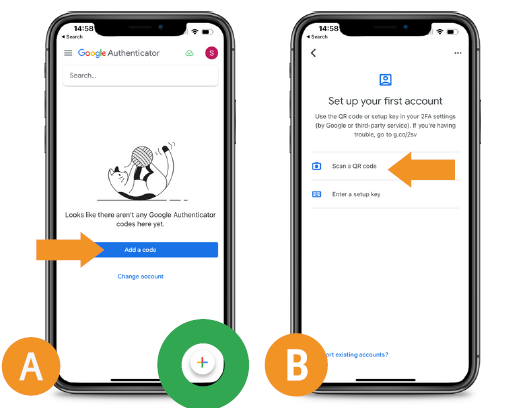
Scan the QR Code on the Eventmaster Login screen through your Google Authenticator App on your phone.
Once you have scanned the QR Code, click Continue
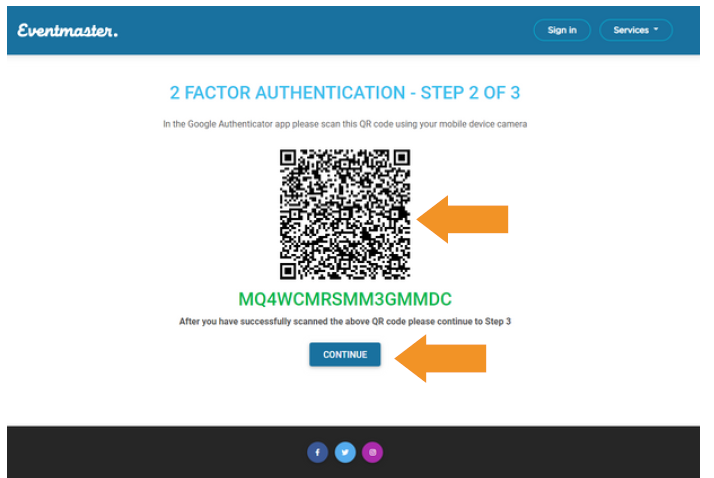
The authenticator code will appear as EventmasterAccounts in your app. This is where you will find the 6 digit code when logging in to your account going forward.