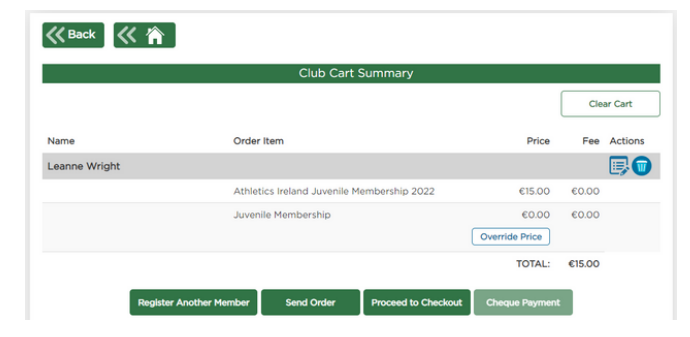Scroll over where it says Welcome NAME and select Club User
Click on Club Members
Select ALL YEARS from the top of the page and Search. The athletes that are highlighted in Red have expired memberships
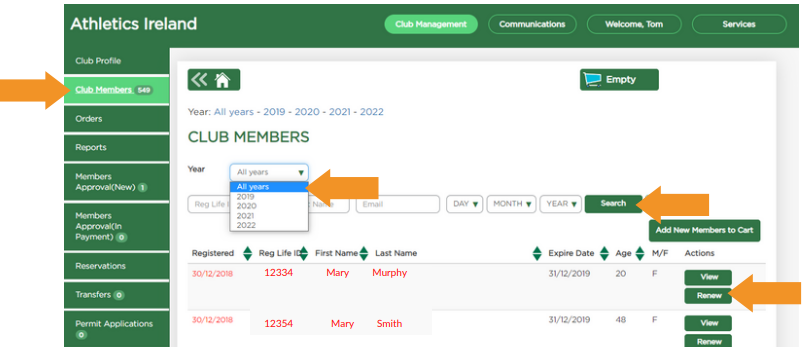
Click Renew for the athlete you wish to select.
Select the preferred membership option and Continue.

Confirm and Save the Member Personal Information. This will be prepopulated with existing membership data.
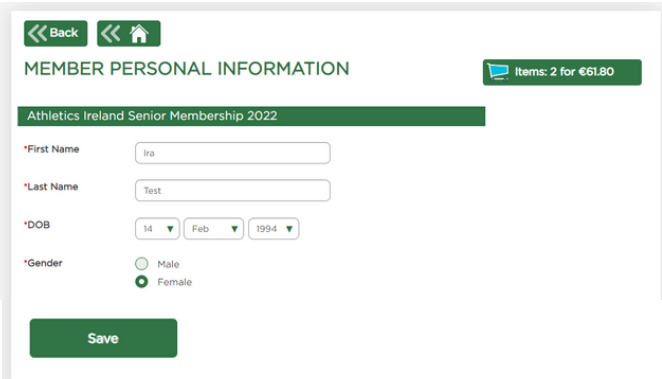
Select Override Price.
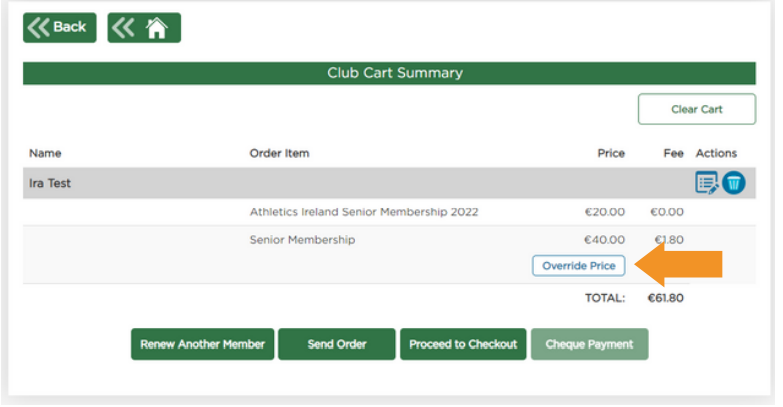
Enter in the replacement price and select Override Price or click Set Complementary for zero.
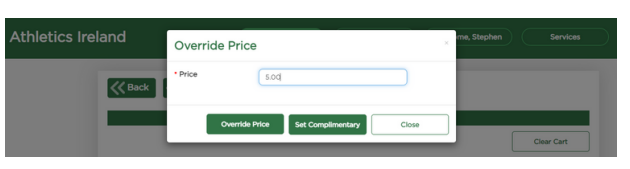
The new price will then appear in the club membership and you can opt to send a payment link to the customers email by selecting Send Order or enter in card details manually by proceeding to checkout.