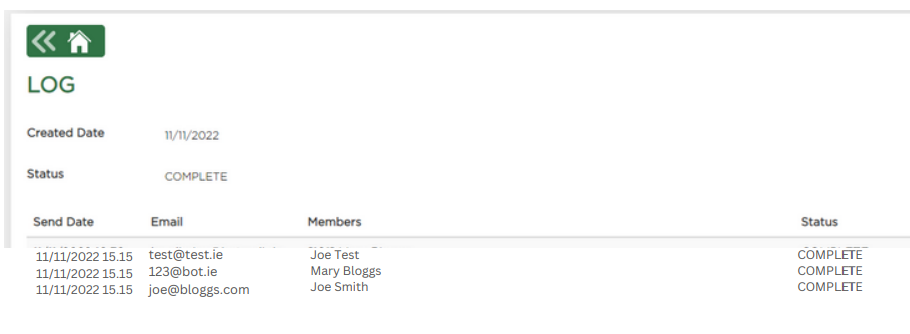Video Guide:
Step by Step Instructions:
Log into the Athletics Ireland membership system
Scroll over where it says Welcome NAME, and select: Club User for Club Administration
Click on Communications on the top menu bar next to ‘Welcome’ Tick the box next to the persons Life Reg ID that you would like to invite to renew and click Proceed.
Top Tip: If you click on the box next to Reg Life ID on the top menu bar this will automatically select all members in the year selected.
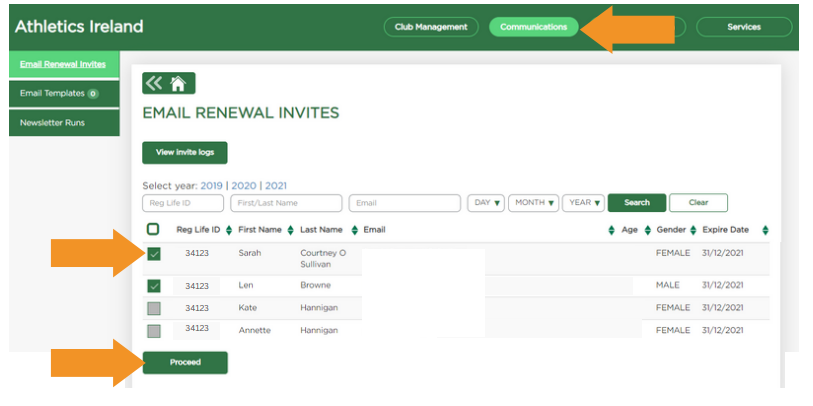
Add in a custom message to send to all invites and select Send Now. A renewal link will automatically be added to the email for you.

After you click send now, it will bring you to the invite logs and show you the status of the mails sent in that session