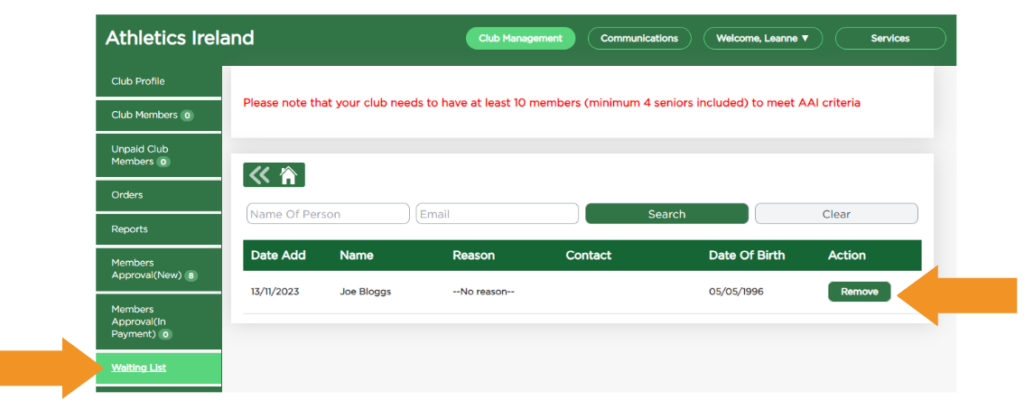If the current available spaces in your club are full, you have the option to move new membership applications to a waitlist. This will carry over the person’s contact info to the following year.
Click on Members Approval (New) and click View on the member you would like to select.
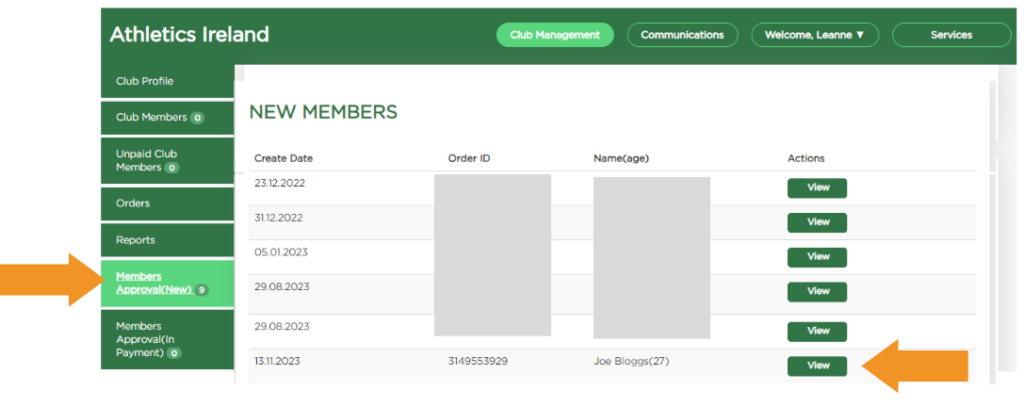
Click on Add to waiting list.
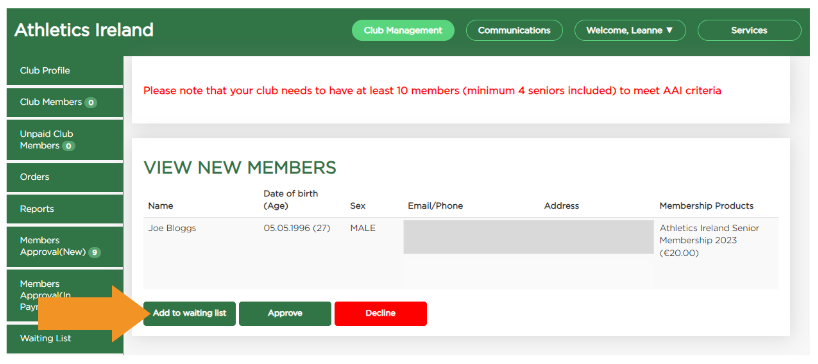
Optionally, you can type in a reason for adding the person to the waitlist. This is for internal use only – the person will not be notified of being added to the waitlist or the reason for this. Click on Add to waiting list to save this entry, or click on close to cancel.
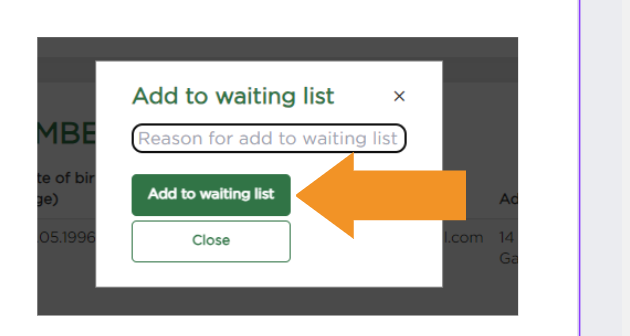
Within the waitlist section you can see the option to remove people. In order to add someone from the waitlist to the club you can contact them to apply for newly available spaces using the contact details listed in their application.