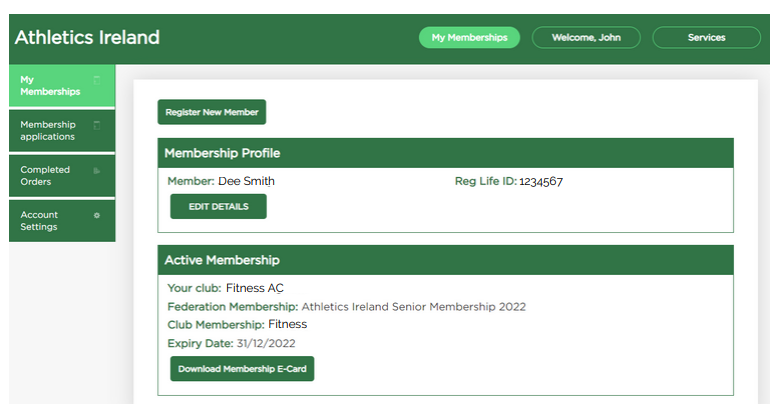To become a member of an Athletics Ireland Club, you can do so by visiting membership.athleticsireland.ie
Please note, applications to join a club are subject to approval by club officials. Feel free to reach out to the club in advance of starting your application to ensure they are currently accepting new members.
Click on New Membership Application or Find a Club.
From here you will be prompted to set up a new Athletics Ireland account. if you already have an account, please login.

Once you have entered in your details, a verification code will be sent to you via email. This code must be entered in order to finalise registration.
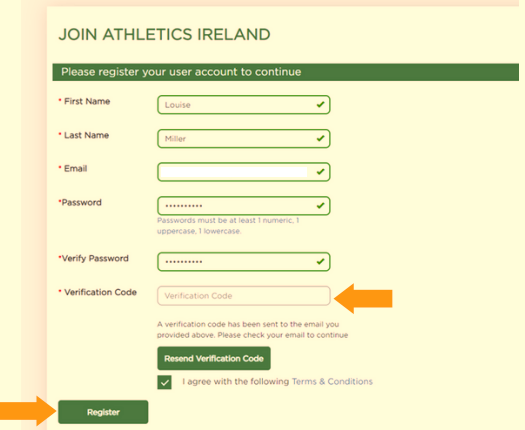
After you have clicked Register, they will be prompted to login to your account.
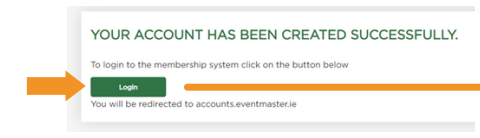
Once logged in, click on Register New Member in order to start the membership approval process.
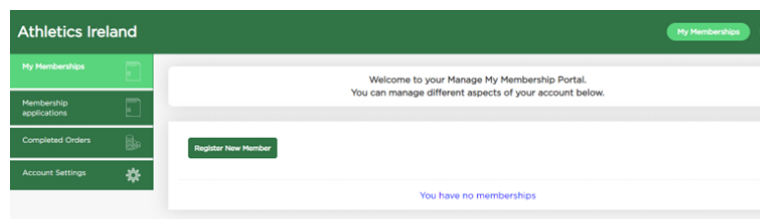
Select a club from the dropdown menu

One item from both Federation Level Membership and Club Membership options should be selected. Then click Continue

Enter in the personal information required for that membership. Select Save
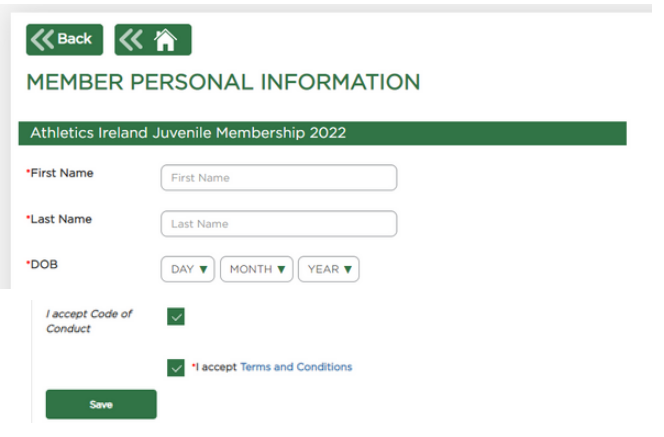
After all the required information is added for that membership application is added, there is an option to add another member or submit for club approval.
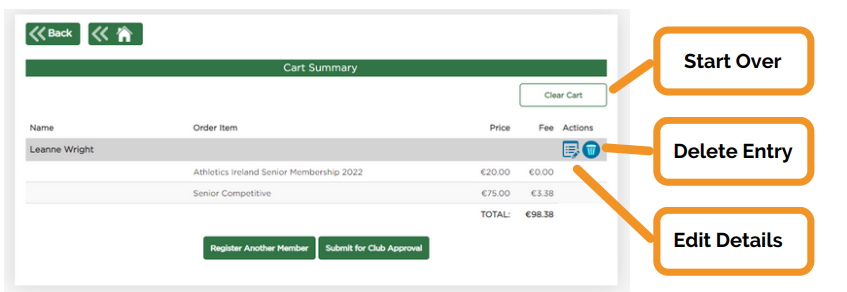
A message will appear on screen as confirmation that the submission has been sent to the club secretary for review and where to track it’s progress.
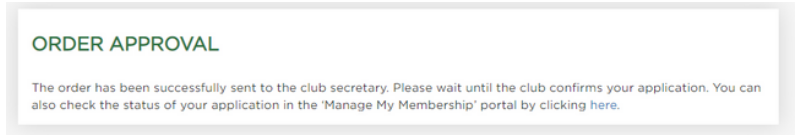
Membership submissions will appear in the Membership Applications section of your account.
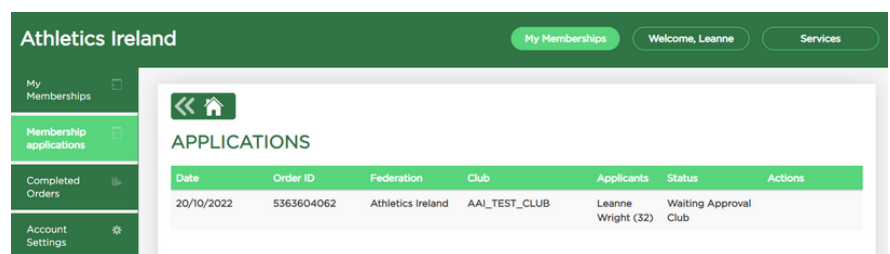
Once the membership has been approved, a payment link will be sent automatically via email. This can also be completed through the payment form now visible in Membership Applications.
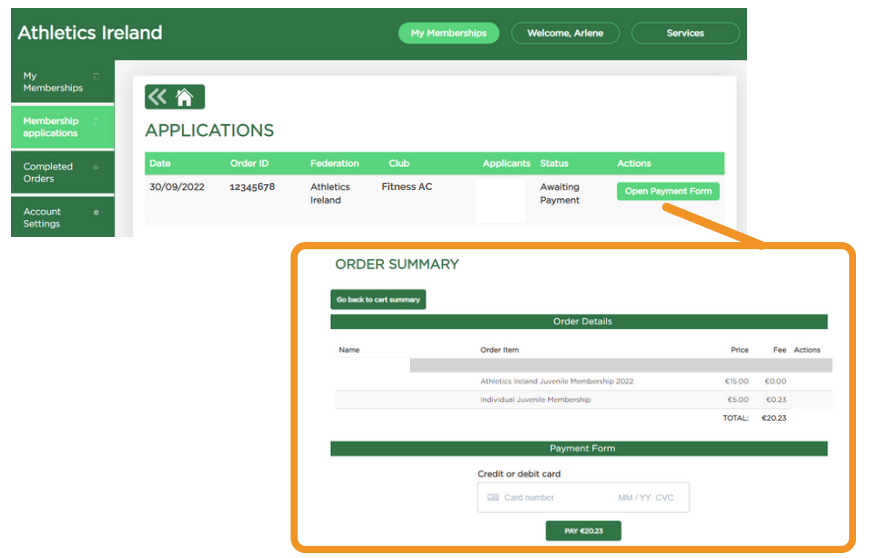
Once the payment is complete, the membership will appear in the My Memberships section. If there are multiple memberships, these will also appear.

By clicking into the membership this will pull up your full membership details, as well as your membership profile that is partially editable. Please contact admin@athleticsireland.ie for changes you are unable to make yourself.