If you have more than one role in one club (Eg Chairperson & Treasurer) and want to use the same email address to manage both roles, you need to select this option when adding/editing club officials.
To start, in the club profile section go to club officials and click on the green edit icon in the ‘Actions’ tab next to the user role you would like to edit. Alternatively to add a new role click on ‘Assign Club Official’ underneath the current users.
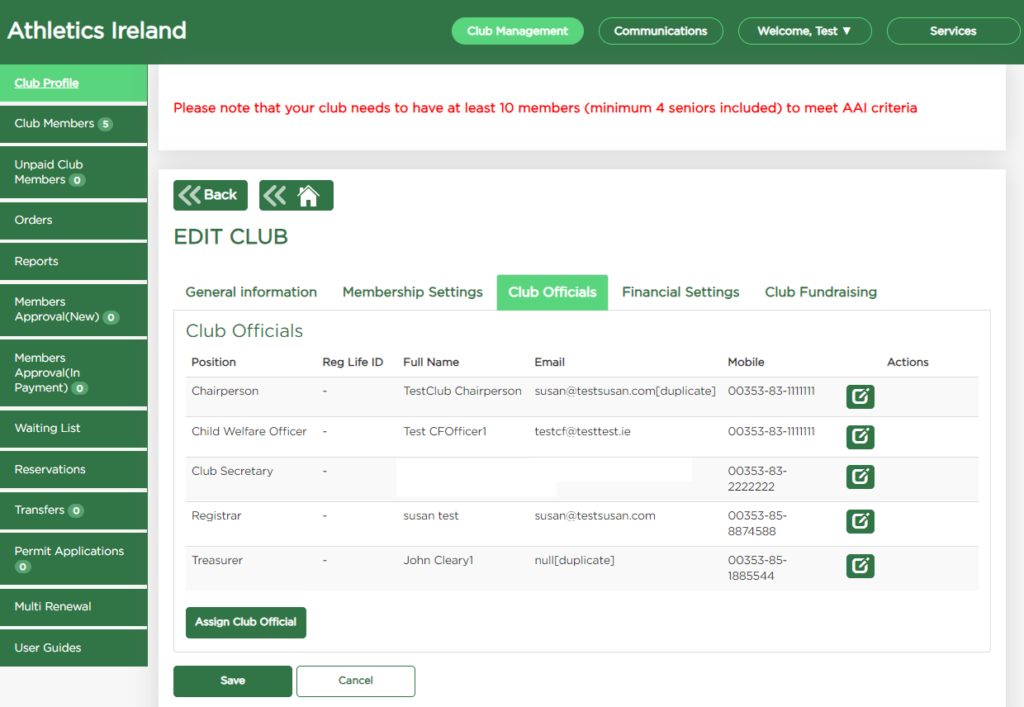
Tick the duplicate role checkbox, this will prompt you to select an existing user email.
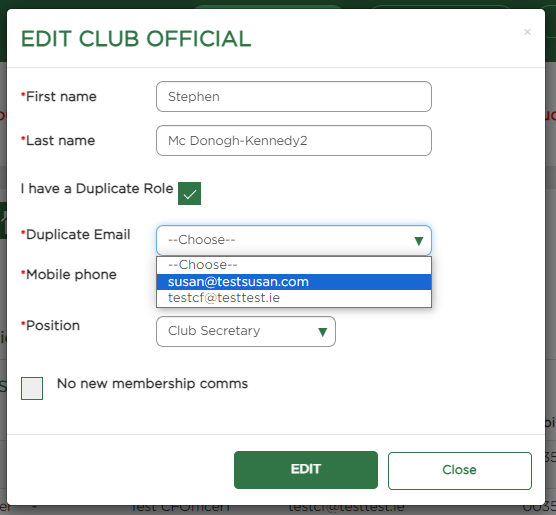
Once you are happy with your changes click on ‘Edit’ to finalise the changes or ‘Close’ to cancel.
